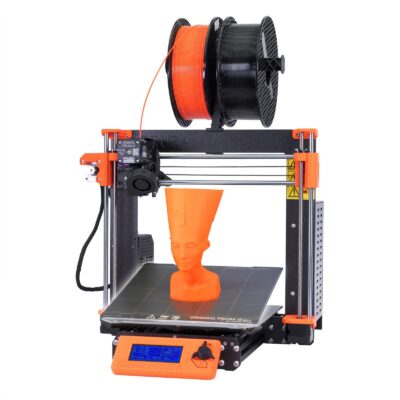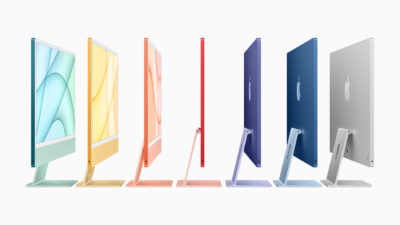Our Space for Altadena’s Community of DIY Makers & Artists
What is the Fab Lab?
The Fab Lab makes a wide array of making, crafting, and creating tools available for free to all kinds of people. At the Fab Lab you can work on your creative exploration with some basic materials provided and make projects in a safe, welcoming, community of fellow explorers and learners.
How to use the Fab Lab or schedule an orientation?
Fab Lab equipment is available by reservation to current Lab Members. Call the Fab Lab to speak with Fab Lab staff and schedule your session today!
Membership
To become a Fab Lab Member you must schedule and attend an orientation session with Fab Lab staff to learn about the equipment and go over safety concerns.
You may also become a Fab Lab Member by attending one of our Fab Lab Foundation sessions that occur every month – each month we get together and try out a new skill, technique, or piece of equipment!
Fab Lab Membership is available to cardholders in good standing of the Altadena Library District that are 13 years of age or older.
Children in the Fab Lab
Fab Lab equipment includes equipment operating at high heat, sharp blades, and other materials that are not safe for use by younger children.
Children under 13 can not use the Fab Lab unattended or sign up for sessions.
Hours, Location, and Contact
Current Hours
Tuesday: 5PM-8PM
Wednesday: 3PM-6PM (starting April 10)
Saturday: 1PM-4PM
DIY
The Fab Lab is a DIY space.
The Fab Lab is a space for learning, creativity, and community. We are learning together. Share your work and support your fellow Lab Members!
Supplies are limited and this is a shared space.
Fab Lab Staff
Get You Started
Fab Lab staff are present during open hours to get you started on your next project or provide support with materials and supplies. While we have experience with all of our equipment, we are learners like you.
We cannot provide one-on-instruction during your Lab Session.
Equipment and Capabilities
Read about what we offer and what the usage guidelines are for each Fab Lab workstation
Schedule a time to print on our 3D printers.
What to bring
- Thumb Drive, Hard Drive, or SD Card for your project files.
What we provide
- PLA filament for your print job. Specific colors not guaranteed.
- Snippers, sandpaper, and other tools to finish the surface of your print.
Guidelines
- One free print per day.
- Lab Members must be present to BEGIN your print job.
- The Lab only provides PLA for printing at this time. Other materials may be used at the discretion of library staff only.
- We cannot guarantee any particular color availability on the day of your print. Current filament choices will be announced in the Fab Lab Email Newsletter.
- Defective prints will be retried once.
- File type must be STL or OBJ to use with our slicing software. Sliced prints must have an estimated print time of under 10 hours as noted in Prusa Slicer.
- Maximum dimensions are 7 X 7 X 7in (18 x 18 x 18 cm) for the Prusa MINI+ and 9.84 X 8.3 X 8.3in (25 x 21 x 21cm) for the i3 MK3S+
- Bring your own thumb drive (for MINI+) or SD Card (for i3 MK3S+) to store/load printing files.
- Prints finished while the Lab Member is away will be held for 7 days.
Further Information
See our 3D Printing Foundations Sheet for more information on getting started 3D printing in the Fab Lab.
PRUSA Original Prusa Mini+ which you can read more about at their website.
You can download the handbook for the Mini+ here.
Prusa Original i3 MK3S+ which you can read more about at their website.
You can download the handbook for the i3 MK3S+ here.
Book time in the Fab Lab to work on your digital media projects. Use our facility to practice DIY filmmaking, edit photos, create audio projects, and more.
What to bring
- Portable Storage: Hard Drive, SD Card, or thumb drive. Hard drive recommended for photo, audio, or music projects
What we provide
-
Access to Adobe Creative Cloud: Use any and all of the Creative Cloud apps including Photoshop, Lightroom, Bridge, Premiere Pro, InDesign, Audition, After Effects, and Illustrator
- Wacom Intuos Pro for aiding your media projectsAudient EVO 4 audio interface
Guidelines
- Please use headphones when working with audio projects
- Data on the iMac accounts is cleared every day – bring portable storage to keep your files safe and backed up
Further Information
Use the Fab Lab’s Cricut machine and take on sophisticated designs requiring precise cuts in paper, vinyl, and more.
What to bring
-
Materials to cut out for your project (must be approved by staff)
-
Your Cricut login if you wish to save your project (you can make an account here).
What we provide
-
Small batches of practice and testing materials:
-
10 sheets of paper or light cardstock OR 3 sheets of vinyl or heat transfer paper.
-
-
Computers or iPad to design your project on
-
Transfer Paper
- Cutting mats (Light, Standard, and Strong grip) in 12 X 12 inch and 12 X 24 inch sizes.
- The following Cricut tools are available for your projects: Fine Point Blade, Knife Blade, Rotary Blade, Foil Transfer Tip, Scoring Tip
Guidelines
- Ask for help when changing blades or tools if you are unsure
- Check with staff before using materials not provided by the Fab Lab
Further Information
The Fab Lab’s Cricut is a Cricut Maker (not the Maker 3). You can learn more about the Maker line at the page for the current Maker.
Read a little more about Cricut tools and mats on our Cricut Foundations document.
Use our Autopress heat press to transfer designs using various materials onto fabric, paper, or wood. The Autopress supplies consistent heat and automatic pressure to materials up to 2-inches thick.
What to bring
-
Materials for heat transfer projects
-
Base Materials to transfer designs onto (t-shirts, fabric, etc.)
What we provide
-
Cricut Maker access to cut out designs
-
Test material to dial in your process – up to 3 pieces
Guidelines
- Follow the guidelines for setting times and temperatures on the Cricut Heat Guide
Further Information
Follow the guidelines for setting times and temperatures on the Cricut Heat Guide
Learn more about the capabilities of the Autopress on the manufacturer’s FAQ page.
Finish a photo or illustration project with a print from our photo printer.
What to bring
- Portable storage: USB hard drive, SD card, or thumb drive.
- Photos or graphics files to print
- Photos or graphics files to scan
What we provide
- 4 sheets of 4 X 6 inch photo paper OR 2 sheets of 8 X 10 inch photo paper OR 1 sheet of 13 X 19 inch photo paper per session
Guidelines
- Photo paper and materials to print on must be approved by Fab Lab staff before usage.
- Color accuracy is not guaranteed for photo prints
- The Fab Lab printer is designated for printing creative projects not for personal or office documents
- Fab Lab members are responsible for making sure their files are at proper resolution before printing.
Further Information
We have an Epson ET 8550 Inkjet printer that can print photos up to 13 in. X 19 in. It also has a built-in scanner.
You can download the manual for the printer here:
The Fab Lab offers a variety of tools to get you started in exploring screen printing. Make a design on our iMacs using design software like Illustrator, Photoshop, or Cricut Design Space. Then, come back for another special session to use our materials to print up a batch of finished projects.
What to bring
- A prepared screen or design idea
- Water-based screen printing ink – if you want a specific color
- Surface materials to print on
What we provide
- 1 color 1 station Riley Hopkins 150 screen printing press
- Riley Flash Dryer
- Assorted squeegees, brushes, tapes
- Rotating supply of water-based screen printing inks
- Screen filler
- Wood or Aluminum framed screens
- Masking Tape
Guidelines
- Screen printing sessions require longer sessions – 2 hour minimum
- Screen printing sessions must end 1 hour before the library closes
- Screen printing equipment has more limited availability due to the increased set-up and clean-up times
- No drop-in screen printing sessions are available.
- Color choices for inks are limited
- Test surfaces and materials are not provided (fabric, papers, shirts, etc.)
- Fab Lab provided screens will be reclaimed (designs removed and screens washed) after your session.
Fab Lab Guidelines
Lab Membership
You must become a Lab Member in order to use the Fab Lab.
To become a Lab Member sign up for a Fab Lab Foundations session, schedule a 30 minute orientation during open hours, or drop-in for orientation during open hours. You must have an Altadena Library District card in good standing to become a lab member.
Lab Members need to sign in for their sessions.
To work independently in the Fab Lab on any equipment and reserve equipment sessions you must be over 13 years old or older.
Persons under 13 must be accompanied by a parent or other caregiver at all times.
Tools and raw materials need to stay in the Lab. You can take home your finished or in-progress works but not extra material.
Safety
Lab Members should acquaint themselves with the safety considerations of all equipment and materials in the Fab Lab.
Safety glasses, gloves, masks, and first aid kit are available for use in the Fab Lab.
Lab Sessions
Sessions are available for Lab Members during open hours.
Appointments for Lab Sessions are made over email fablab@altadenalibrary.org.
Please acknowledge that different equipment stations have varying resource needs – some days will have more availability than others depending on the existing Lab Sessions.
Getting Stuff Done
The Fab Lab is a DIY space.
Fab Lab staff are here to Get You Started on your creative exploration, we cannot provide extended 1-on-1 training.
The Fab Lab is a space for learning, creativity, and community. We are learning together. Share your work and support your fellow Lab Members!
Supplies are limited and this is a shared space.
Keep Fab Lab staff informed: let us know if something isn’t working, needs repair, or isn’t behaving.
You are welcome to bring and use materials from outside the library after checking with Fab Lab staff as to their suitability with the intended equipment.